1.生成秘钥
cd .ssh/ ssh-keygen -t rsa
2.查看秘钥
ll -a #id_rsa(私钥)、id_rsa.pub(公钥)
3.在服务器上安装公钥
cat id_rsa.pub >> authorized_keys chmod 600 authorized_keys chmod 700 ~/.ssh
4.设置ssh,打开秘钥登录功能
vim /etc/ssh/sshd_config #去掉注释 RSAAuthentication yes PubkeyAuthentication yes
5.重启ssh服务
systemctl restart sshd
6.使用私钥登录
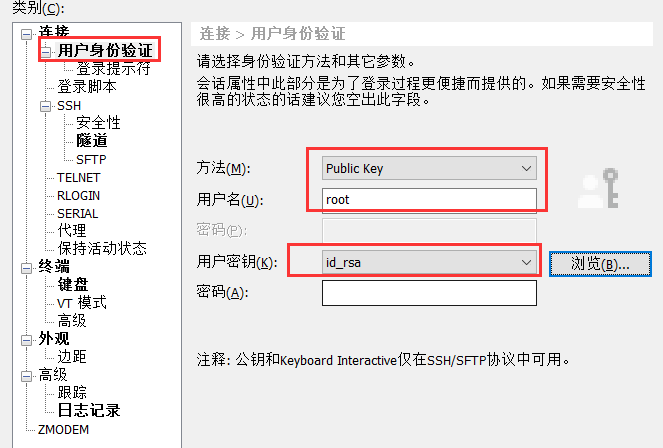
7.秘钥测试登录成功之后,可以禁用使用密码登录,提高服务器的安全性
vim /etc/ssh/sshd_config #修改配置 PasswordAuthentication no
